by Oluwatobi Soyombo
Last week on Technology 101, we considered the various importance of owning your own website/blog. As promised last week, we will talk about one of the most popular platforms you can use to create your blog, Blogger.
“Blogger is a blog-publishing service that allows private or multi-user blogs with time-stamped entries. It was created by Pyra Labs, which was bought by Google in 2003. Generally, the blogs are hosted by Google at a subdomain of blogspot.com.” – (Wikipedia).
Follow the steps below to get yourself a blogger account:
- Visit www.blogger.com.
- Click on Get Started.
- A form will be displayed, ensure you fill all details appropriately and click on continue
- If the form was filled correctly, you will be taken to a page where you’ll need to name your blog and assign a URL. You need to choose a suitable name for your blog. It all depends in what kind of topic you are going to be blogging about. You may also want to use your name or nick name if it is a personal blog. Your URL is simply the address of your blog. The best way I can explain the idea of URL is to compare it with your house. You may name your house “Amazing Grace Villa”(Blog Name), but when people want to visit you, you’ll have to them an address to “Amazing Grace Villa”. At least, you will have to give your visitors your street information before they can locate your exact house on the street. The same applies online. Your URL is your address that links people to your blog. So, fill in your URL and click “continue”. Blogger will check for the availability of your chosen name and URL. If it’s available, you’ll be taken to a new page where you can select a template of your choice.
- A template is simply a preview of your blog’s layout; i.e. how your blog will look like when you publish it. You need select a very good template here based on your personality or what you want to blog about. So, Select the template of your choice and click on “continue”.
- A success page will be displayed. Click on “Start Blogging”.
- You’ll be taken directly to your admin area where you’ll be able to make a post straight-up. I recommend that you make a post immediately. Even if it’s just an introduction of your blog or yourself. This is because your blog is now active and been indexed by search engines already, so it’s very possible for some to stumple upon your blog not too long from when you created it. It’s just good when they meet at least a post on your blog.
There are many other free blogging platforms you may want to try like:
WordPress (another blogging platform)
Wix (Website).
Next week, we’ll take a quick look at some blogging tips you need to put into practice. Keep Evolving!
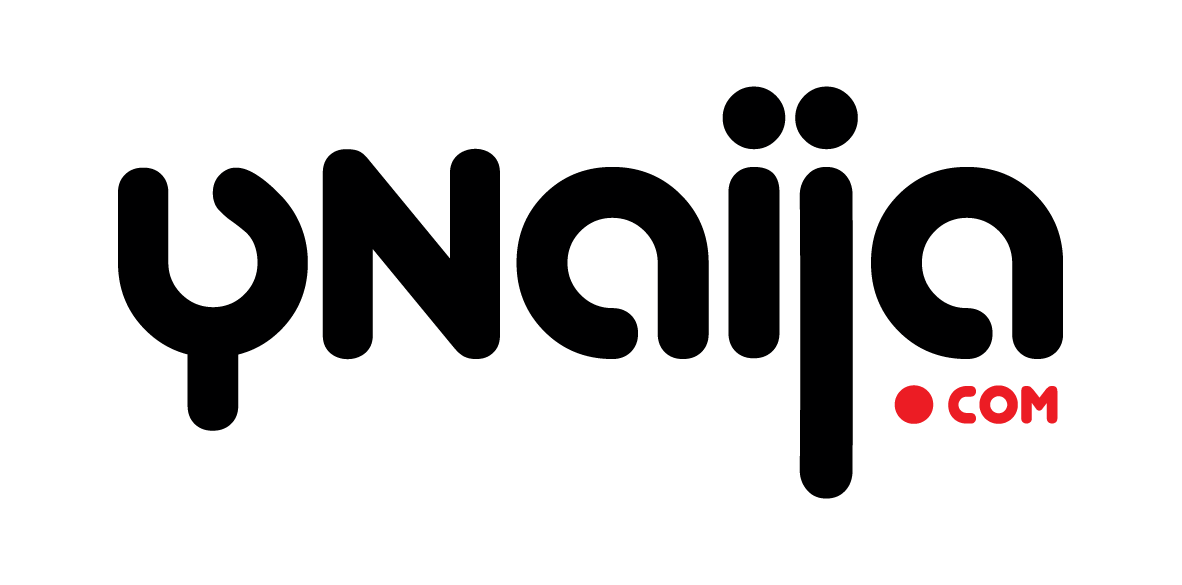

Leave a reply