by Chinedu Nnawetanma
The QR code has been in the world of technology since 1994, but most Nigerians haven’t even heard of it or seen it before. It is one of technology’s simplest, yet most useful tools. That is why today you find them almost everywhere; from product packs to product labels and from magazine advertorials to business cards.
A QR (Quick Response) code is a tiny two-dimensional machine-readable code of black and white boxes. QR codes are similar to compact disks (CDs), memory cards and flash drives and they can only be interpreted by a special computerized device. Unlike CDs, flash drives and memory cards, however, they store very little, but useful information. The maximum storage capacity of a QR code is less than 3 kilobytes. It more or less does the same thing a web link or a shortcut does.
QR codes are mostly used as marketing tools by companies and businesses. Decoding or scanning the codes will provide some useful information about the company or product being advertised via a targeted mobile website or webpage, pictures and videos. Unfortunately, Nigerian companies haven’t been able to buy into this marketing tool.
In all the places where these codes are found, you will be instructed to “scan for more information.” But the problem – for Nigerians at least – is how to get it done. Most Nigerians who see this will think that a sophisticated computer hardware is needed to scan a QR code. Wrong! Basically, all you need to scan a QR code is just a smartphone. Virtually any smartphone (with a camera, that is) can help you scan a QR code. More recent smartphone models come with inbuilt QR code scanners, but older ones will require you to download an app before you can scan. Many of these apps are free and they can be downloaded on app stores like Google Play Store, iOS App Store, Blackberry World, Windows Phone Store and Amazon Appstore.
Some of the popular free QR scanners on for Android devices are QR Barcode Scanner, QR Code Reader, QR Droid Code Scanner, Barcode QR Scanner and QuickMark Barcode
Scanner. Once downloaded, launch the app and start scanning with your phone’s camera. Steady your camera so that the QR code you want to scan is centred on the screen. This may take a while. When it’s done you’ll be redirected to the target webpage, picture or video clip where you’ll be able to access the information hidden in the code.
——————
Op-ed pieces and contributions are the opinions of the writers only and do not represent the opinions of Y!/YNaija.
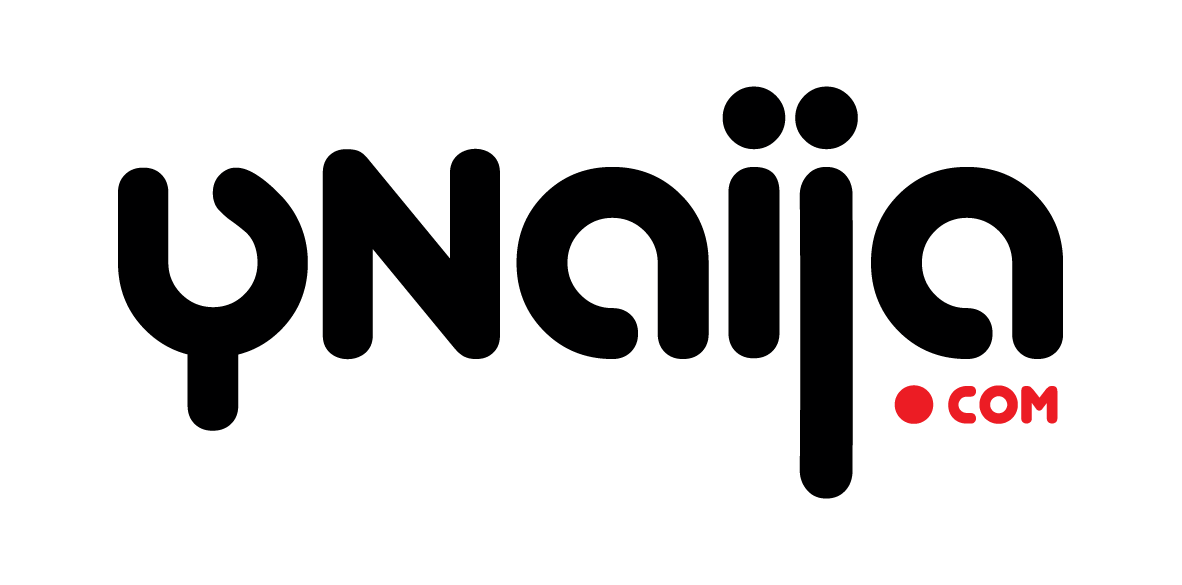


Leave a reply