by Ore Fakorede
The cloud is not a make-believe extraterrestrial holiday destination existing only in one of Richard Branson’s worrisome high-tech reveries, neither is it as prosaic and within reach as a mass of water droplets suspended in the sky. On the contrary, it balances itself in-between those two extremes. In basic geek-speak, the cloud is a real yet intangible world where computer data is stored in ones and zeros. To the everyday person however, the cloud is where all your e-mails, pings, tweets and Facebook notifications reside for a fraction of a second or forever (depending on the health of the infamous internet service provider) before they are automatically pushed onto your Blackberry smartphones or downloaded onto your computer as the case may be.
For more deeply enamoured technophiles, the term ‘cloud storage’ should be familiar romantic lingo. As more and more secure means of keeping information online emerge, cloud storage services are becoming the banks of the digital world. Combining terabytes of space and free sharing capabilities, general online storage solutions such as those provided by 4shared.com and Mediafire as well as ad hoc ones like Dropbox, Libox and SoundCloud are gradually replacing hardware storage devices as the preferred media for backing up and sharing files. Why is that so? First, the cloud is virtually indestructible. Second, files can be secured with military-grade encryption systems for the cheap. Third, the cloud can be accessed anytime from anywhere through the internet. Brilliant, right? I thought so too. But before you get all excited and start uploading your whole life unto some website, there are certain rules you must follow for your own good. Keep reading.
1. Signup to a cloud storage service with a proven track record of security and excellent virus protection. Do not, in the bid to appear trendy, open a storage account on some obscure website that no else knows about or uses. If you live alone, you’ll probably die alone.
2. Always use complex alphanumeric passwords. In simpler terms, you should create a login password that is a combination of letters and numbers. Push the password character limit of the website- the longer your password is, the more difficult it will be for a hacker or prankster to crack. Just make sure you can remember what it is.
3. Never write your password down. The safest place to store something that important is in your head. Create a mnemonic with which you can easily memorize the password e.g. The simple password ‘aRea11aBj60’ can be associated with Area 11, Abuja (a popular location) and 1960 (a significant year). Keep things uncomplicated by having one password for all your online accounts- Facebook, Twitter, e-mail services, instant messengers etc.
4. Since you probably can’t be persuaded not to, please be really careful with storing personal data (pin codes, account numbers, passwords, nude photos of your girlfriend etc) online. Ensure that you lockdown all folders containing private information. Secure such folders with another (more complex) password besides your login password.
5. Always backup your data. You can keep the same files in multiple folders on the same website and/or backup data on another cloud storage service. Some cloud storage solutions such as Dropbox and Libox have desktop clients that allow you create special folders for drag and drop transfer of files and to keep copies of uploaded files on your hard drive. This is perfect for backing up small files.
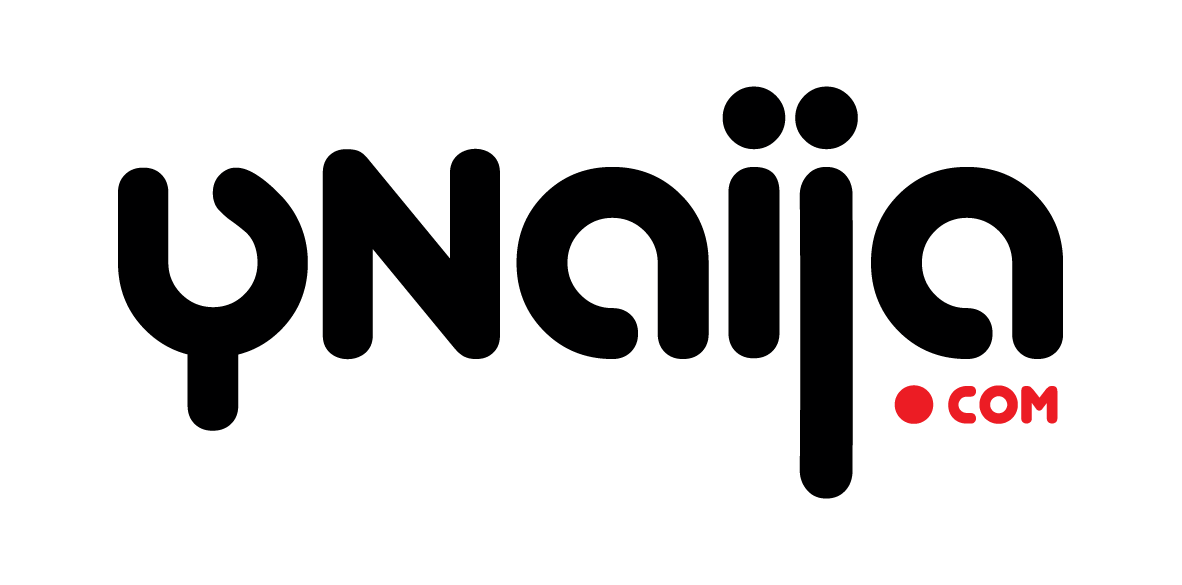
Resdourccess like the one you mentioned here will be very usseful to me! I will post a link to this page on my blog. I am sure my visitors will find that very useful.
Err…how does Dropbox qualify as an adhoc storage facility. Your credibility just went down a notch, Ore.