by Oluwatobi Soyombo
In this Social Media driven world, you won’t want to run a blog without installing any social plugin.
Plugins are simply add-ons that extends the functionality of a blog. As powerful as WordPress, Blogger and other blogging platforms are, they are still limited in terms of certain functions that are crucial to blogging.
Take for instance, WordPress doesn’t have a Twitter Tool by default. This and many more can be achieved by installing a third-party plugin. Hardly can a blog survive without plugins. Newbies are usually confused about the type of plugins to install on their blog. Below is a compilation of the five most important plugins to install on your blog. Check out world-class blogs and you will find all of these plugins playing a crucial role. Let’s go:
- SEO Plugin: I am sure you want your blog to be properly crawled by Search Engines as this will enhance the visibility of our blog during searches. So, in order to make your blog search engine friendly, you will need to install a SEO plugin. This plugin may be overlooked if your theme comes with a SEO function by default. I recommend the popular and functional “SEO All in one Pack” plugin for this function for WordPress blogs.
- Spam Filter: After about two months of installing wordpress for a client, he had gotten over 200 spams in form of comments, contact form submissions and the likes. Sure, you understand how disturbing that can be. So, for every blog you run, ensure you install a spam blocker on it to prevent you from getting those unwanted comments and form submissions. I recommend the native Akismet for WordPress.
- Social Plugins: In this Social Media driven world, you won’t want to run a blog without installing any social plugin. Social plugins allow your visitors discover you on the Social Media platforms you belong to and also extend the conversation there. Installing Social plugins make it easy for your visitors to also help you spread your message beyond your blog. For instance, a “Tweet This” plugin can help your blog readers tweet your posts easily. I recommend Share This (for Social Sharing) and Social Media Widget (for profile display).
- Social Auto Post: This is another important category of plugin that every serious blogger should have. These plugins help you send your posts automatically to various Social Media sites like Facebook, Twitter and the likes upon publish. All you have to do after installing such plugins is to click the Publish button, and your post is automatically sent to Twitter, Facebook and the likes. For Facebook, I recommend SharePress; Twitter Tools will be great for Twitter while Tweet Old Post will help you resend your old posts to twitter. Dlvr.it can help send your posts to several other platforms asides Facebook and Twitter. All of these plugins have to be configured and integrated with your Social profiles.
- Newsletter Plugin: Blogging experts have discovered the importance of converting your blog visitors to subscribers. It helps you build better relationships with your audience. They either get every of your posts or you schedule periodic mails depending on what works for you. A newsletter plugin is the 2-field (First Name and Email Address) form you see on blogs usually with the caption “Subscribe NOW”. I use Subscribe2 to subscribe my visitors to all my posts.
This is a simple guide on which type of plugins to install. The specific recommendations above doesn’t suggest an authoritative superiority over other plugins. WordPress has hundreds of plugins for each category. Test them and make your choice – As long as it works for you.
Evolve!
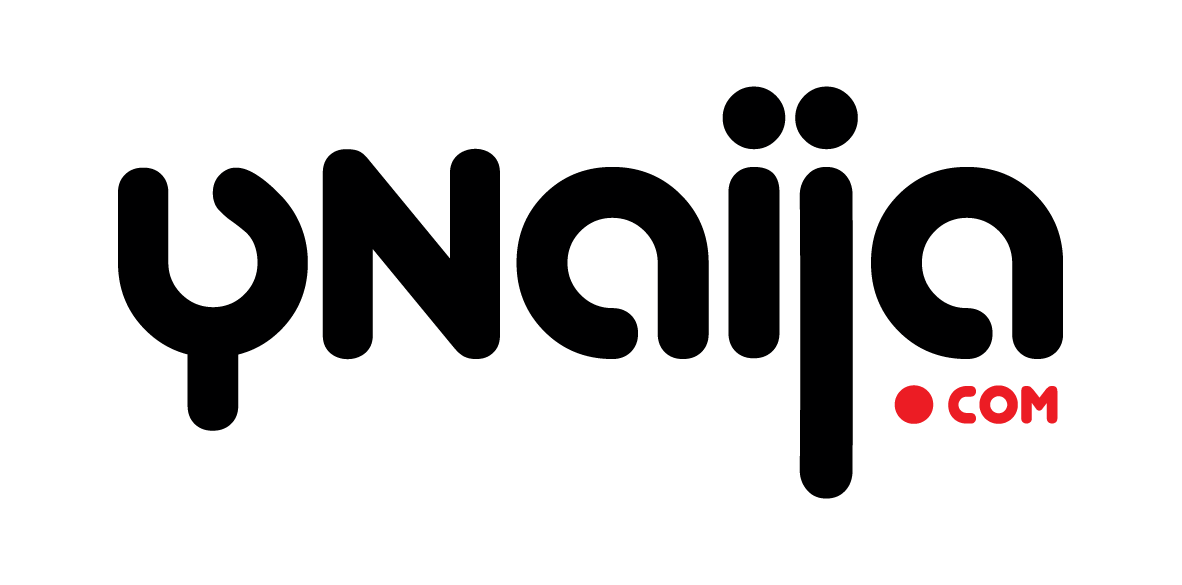

Leave a reply