 by Oluwatobi Soyombo
by Oluwatobi Soyombo
Only few desktop users know that they can check their mails without accessing their provider’s website. Many are aware of the fact that smart devices usually have an option for its users to synch their emails with the device. This is usually done through a native app usually pre-installed on the device. The same is obtainable on a desktop/laptop.
“Unlike Outlook, Thunderbird is open source software. This makes it free!
All you need to do is to install the software that will be responsible for just that. So far, the two most popular desktop email clients are Thunderbird and Microsoft Outlook. I am more familiar with Thunderbird than Outlook. Thunderbird was created by the developers of Mozilla Firefox; hence its popularity
.
Unlike Outlook, Thunderbird is open source software. This makes it free! So, if you can’t sacrifice a penny for an email desktop client, then thunderbird might be your best shot. Thunderbird allows you to house unlimited email accounts and check them all directly from its user-friendly interface. It also allows you to open your different emails in tabs. Thunderbird also alerts you when you have a new mail. Don’t worry about your signatures as thunderbird allows the use of signatures with emails. All you have to do is to navigate to settings and insert your signatures for all the email accounts you have. You can also use HTML signatures on thunderbird.
One of the reasons I choose Thunderbird is for its easy customisation. There are numerous add-ons you can use to tweak the design and functionalities of Thunderbird. This makes it unlimited!
Thunderbird also allows you to tag your emails for future reference. You may want to tag your boss’ mail to you as “Important” while you tag a friend’s mail as “Personal”. It comes pre-set with some tags already and it allows you to name your own tags. With this, you can easily make reference to a previous mail from your boss by searching through the mails tagged “Important”. If you’re into blogging, you’ll understand the usefulness of tags; the same concept is applicable here.
Searching for an old email is not a difficult task at all with thunderbird. All you have to do is to type in a related word in the search panel and thunderbird will fetch it for you. Thunderbird also has native address book. I love this feature so much. With this, you can add contacts details and easily send them an email. One thing I love this address book for is that it collects the email address of all the people you send emails to and saves theme in the address book. Thunderbird also supports such functionalities as “Save as draft”, “Attachments” and many other robust features.
One of the advantages of using desktop email clients like Thunderbird is that they allow you access your previous mails offline unlike using your provider’s web portal. Evolve!
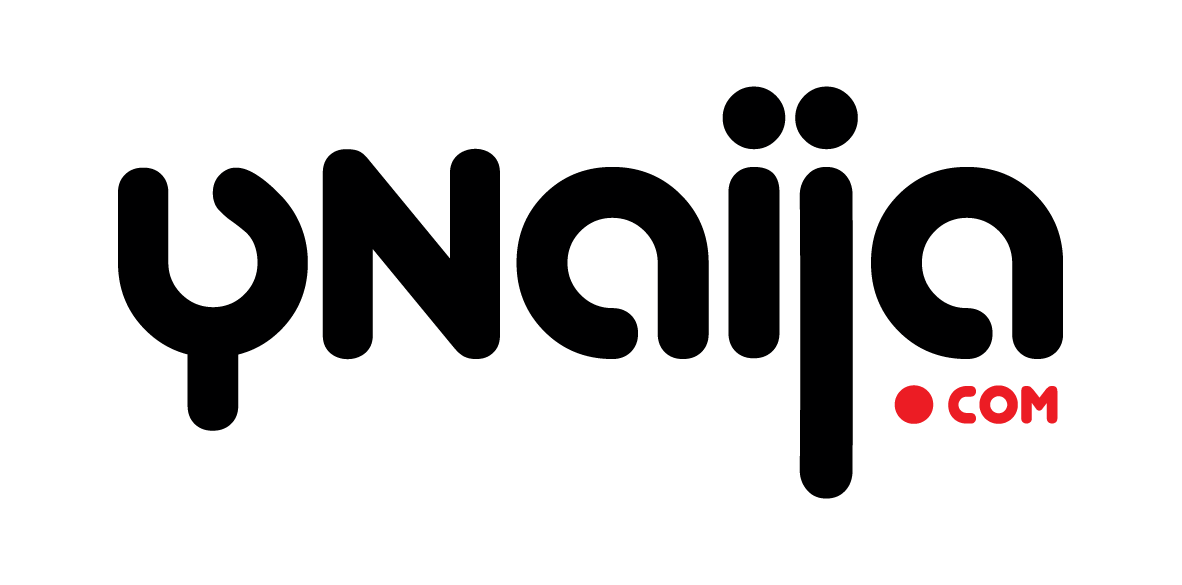
Peoplw who havent stepped up to resources like Thunderbird amaze me tho